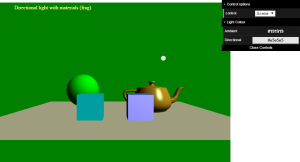21st April 2015
Worksheets
Worksheets in pdf format
Work files and worksheet
All work files and worksheet pdf as zip
|
Basic scene No lighting applied, each object within the scene is displayed with its colour. Each object looks like a silhouette with no visible detail. |
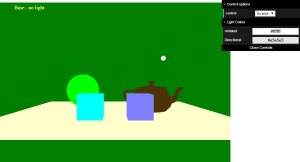 |
|
Directional light A directional light is added to the scene. |
 |
|
Directional light – fragment shader Again directional light is added to the scene. However, the lighting calculations are done in the fragment shader, making the lighting more accurate. |
 |
|
Scene with point light and materials (frag) A point light is added to the scene. A point light has a position as well as a direction so as it approaches an object it has a greater effect. |
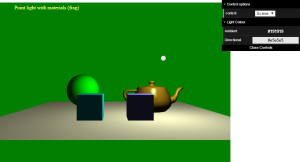
|