PlayCanvas does an admirable job of importing FBX models and animations, but animation control seems limited. In particular, there seem to be no events for animation start, end, etc.
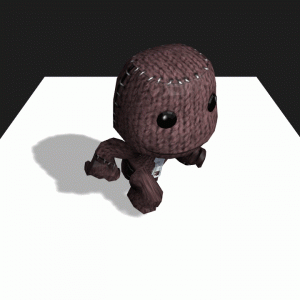
Animated Sackboy
This immediately prompted me to stop and reassess all my requirements (and not just animation).
Workflow
- I felt that I would almost certainly need more control over animation events than PlayCanvas provides.
- PlayCanvas only has version control (very important) for legacy scripts.
- A fall back is needed if PlayCanvas fails for some reason (e.g. it’s cloud based, so poor internet or even just high contention would be problematic).
Using an API would immediately address issues 2 and 3. This leaves FBX support as the main issue.
It’s apparent that game creation requires a smooth workflow. Easily getting assets into the game is very important, regardless of their source. Be it pre-existing from a store or newly created by an on-site 3D artist, assets have to come from somewhere, and FBX is one of the more common formats particularly for animation. FBX support is very important.
Checking out the main alternatives:
Babylon.js doesn’t support FBX directly. I was advised to use the Babylon exporter for Unity or Blender. Alas, the results were not impressive.

Source model (Pearl.fbx) as should be

Model after exporting to Babylon (from Unity and Blender)
Clara.io has an “export to Babylon” option, unfortunately its own FBX import is lacking, and I’m still trying to work out how to add animation to a model.

Model after import into Clara.io
Three.js currently only supports ASCII FBX not binary (Takahiro is doing some sterling work to add binary FBX).
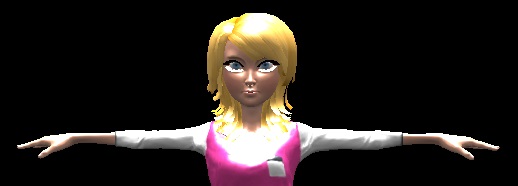
Current state of FBX import to Three.js (not released yet)
So, it may be a contender if support is available in time, but for now it’s back to PlayCanvas.
Conclusion (if you can call it that)
Converting 3D assets seems inevitable, to reduce file size and minimise load time (even PlayCanvas converts FBX to JSON).
I will look into FBX – glTF or JSON converters, but for now I’m returning to PlayCanvas (in fact, PlayCanvas engine is also available, so it’s its own fallback).