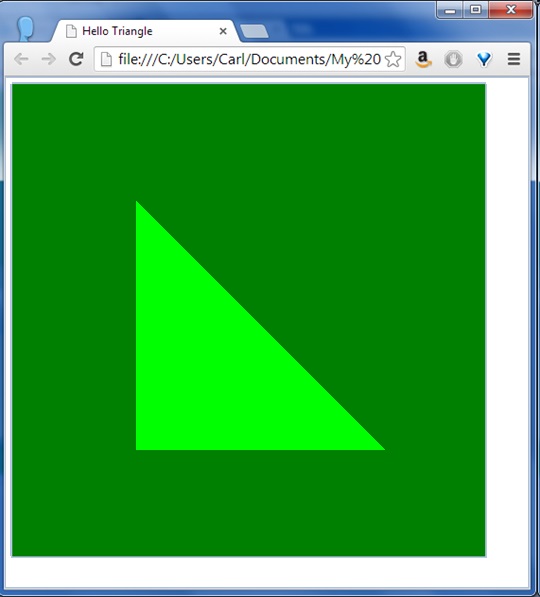Workshop
Workshop
Insert witty title here...
Speakers: Carl Bateman,
Marco Trivellato and
Hugues Evrard
Tuesday, 23rd February 201768 Middle Street, Brighton
Slides & Files
WebGL.io/26
Thanks to...

• For the pizza & beer
• With whom I am affiliated

• Venue
• With whom I am in no way affiliated


• 45% discount "WebGL Programming Guide" eBook edition
• Check out the MeetUp page
Upcoming
Programming 3D with WebGL and HTML5 Tuesday, 28th March
London JavaScript Community All about models - glTF
Tuesday, 25st April
TBD
Tuesday, 16st May
Skills Matter | Code Node, London
Carl Bateman
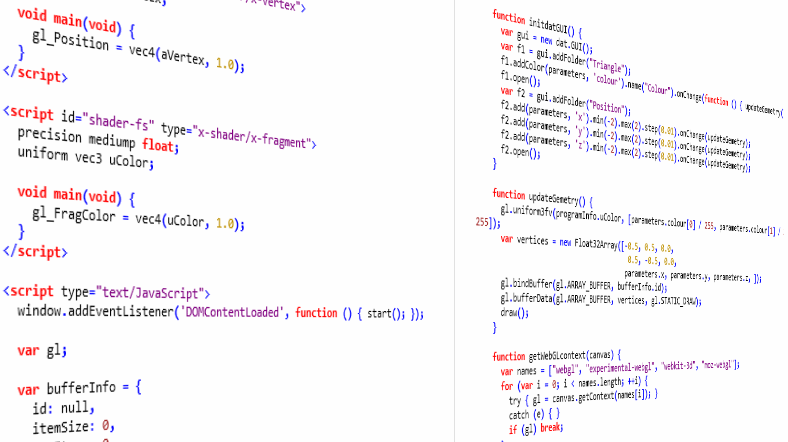
Carl Bateman
Carl Bateman
Maths
eπi +1 = 0
i² = j² = k² = ijk = -1
Fun!!!
Carl Bateman

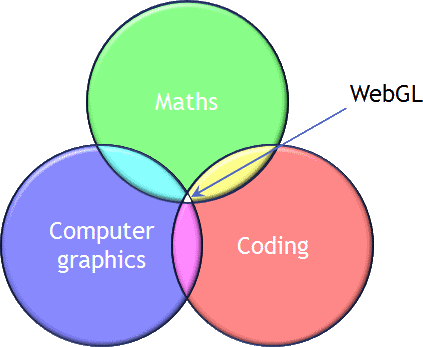
Carl Bateman


WebGL Workshop
Khronos London Chapter
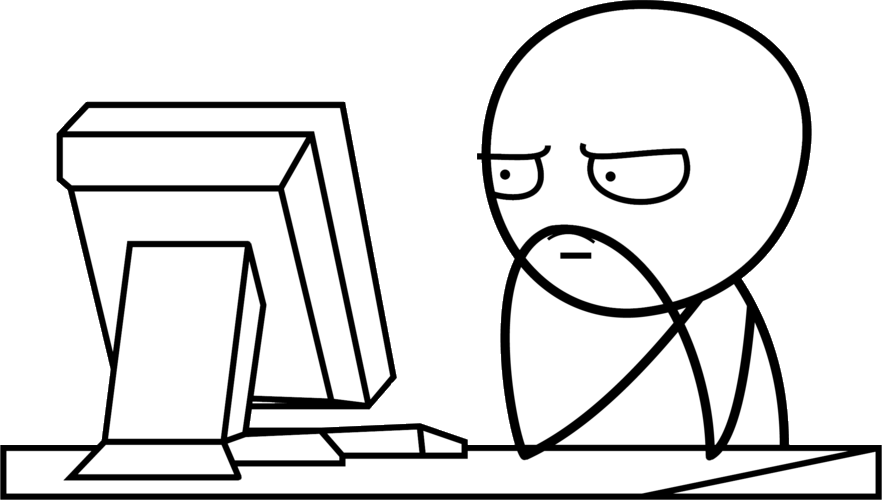
Google meister
WebGL Workshop
Khronos London Chapter
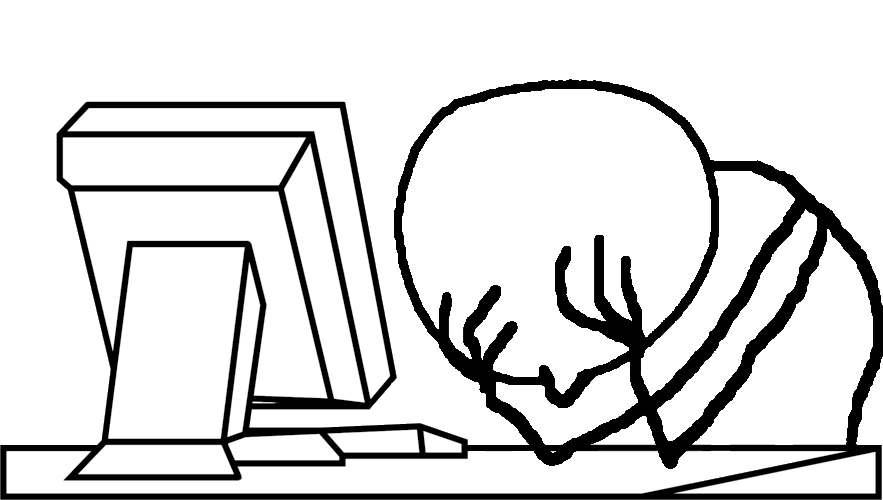
Oh God! How is this relevant???
WebGL Workshop
Khronos London Chapter


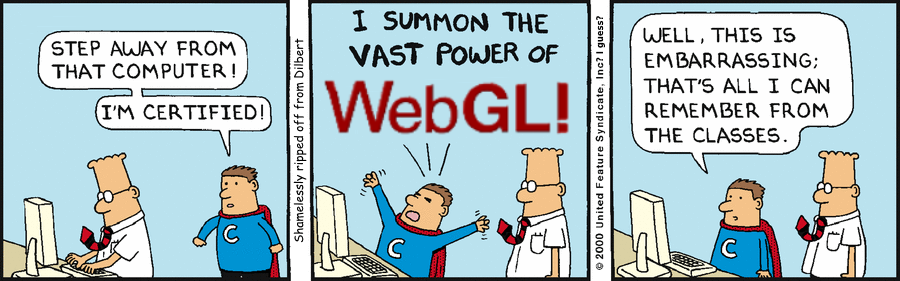
♣ Networking ♣
♥ Easier than googling ♥
♦ Beer ♦
Contact
| meetup.com/WebGL-Workshop-London | |
| [email protected] | |
 |
@CarlBateman |
Help!!!
Suggestions
Show 'n' tell
Volunteers
Talks / guests
Publicity
Sponsors
Meetup reports
Participate
Ask questions
Takes photos
Tweet!!!
#WebGLWorkshop
@68MiddleSt
WebGL Workshop
After workshop drinkies and
further networking
Agenda
- Me -- Khronos
- Marco -- Unity WebGL: What it is, current status and roadmap
- Hugues -- GraphicsFuzz: assessing WebGL robustness and safety
- Me again -- Basic WebGL & Babylon.js
Khronos.org
Executive Summary
"There's a freaking supercomputer in your browser,
and nobody seems to have noticed!"
Steve Sanderson
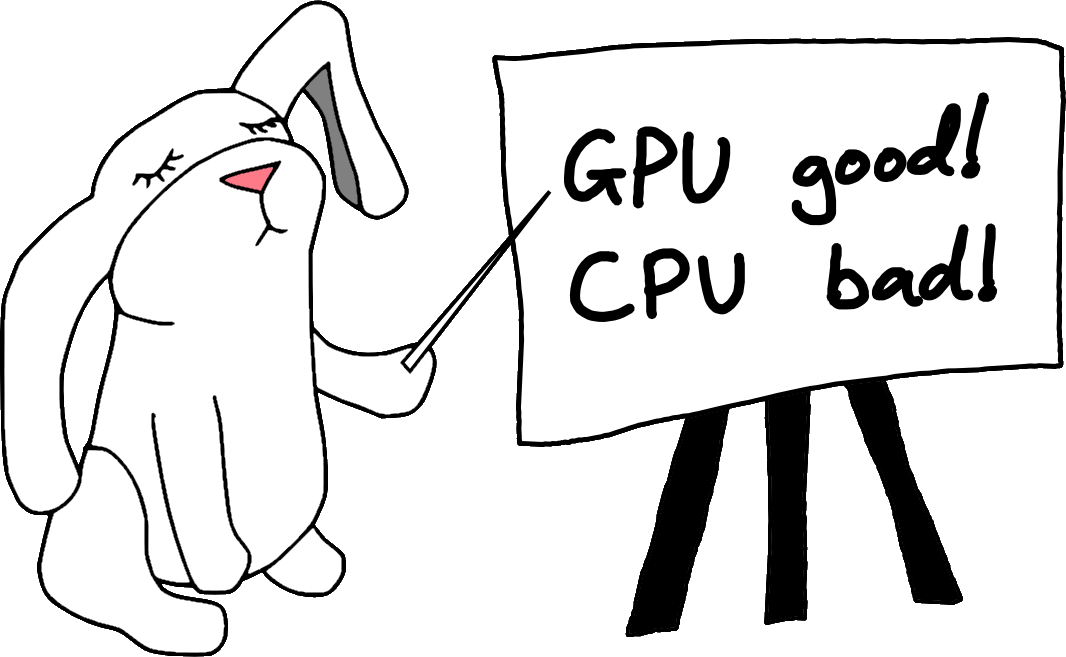
Jasmine Kent
Executive Summary
| CPU bad (slower) (click to zoom) | GPU good (faster) (mouse-wheel to zoom) |
| Refresh page if panel(s) blank | |
Executive Summary

Executive Summary
Executive Summary
What is WebGL?
WebGL - OpenGL ES 2.0 for the Web
“WebGL is a royalty-free, cross-platform API that brings OpenGL ES 2.0 to the web as a 3D drawing context within HTML, exposed as low-level Document Object Model interfaces.
“It uses the OpenGL shading language, GLSL ES, and can be cleanly combined with other web content that is layered on top or underneath the 3D content.
“It is ideally suited for dynamic 3D web applications in the JavaScript programming language, and will be fully integrated in leading web browsers.”
Khronos.org
What is WebGL?
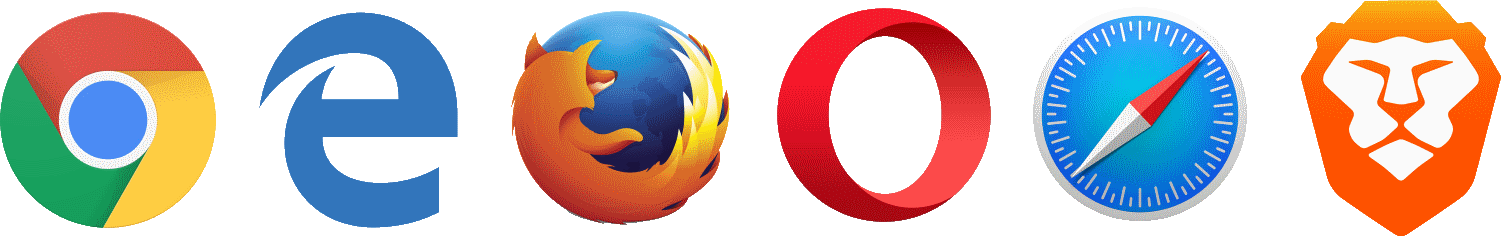 |
Web standard |
 |
Cross-device |
 |
Cross-platform |
 |
Combination of JavaScript API |
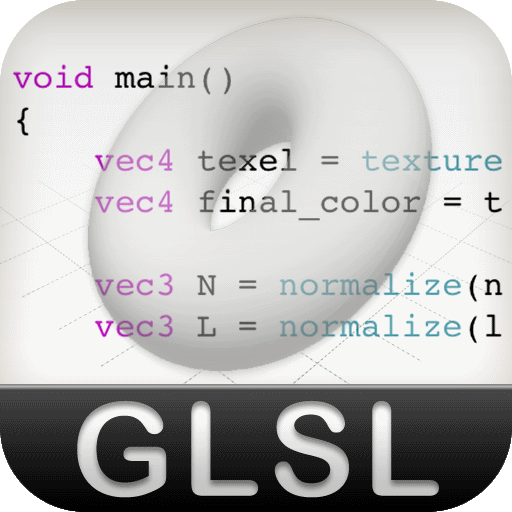 |
and GLSL language |
What is WebGL?
 |
Canvas based |
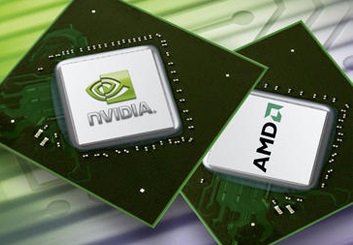 |
GPU access from browser |
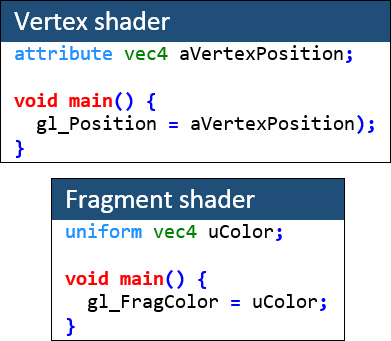 |
Control via shader programs |
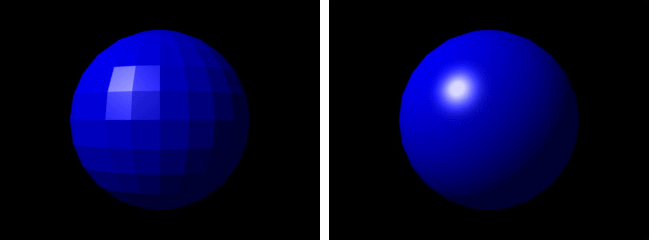 |
Rasteriser - 2D and 3D graphics and more |
How WebGL Works
JavaScriptCreate Context/Canvas Draw commands Data control GLSLShader program Vertex shader transform vertices Fragment (pixel) shader transform pixels |
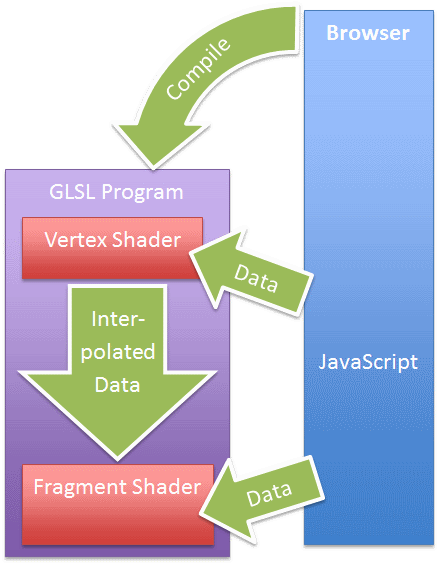 |
How WebGL Works
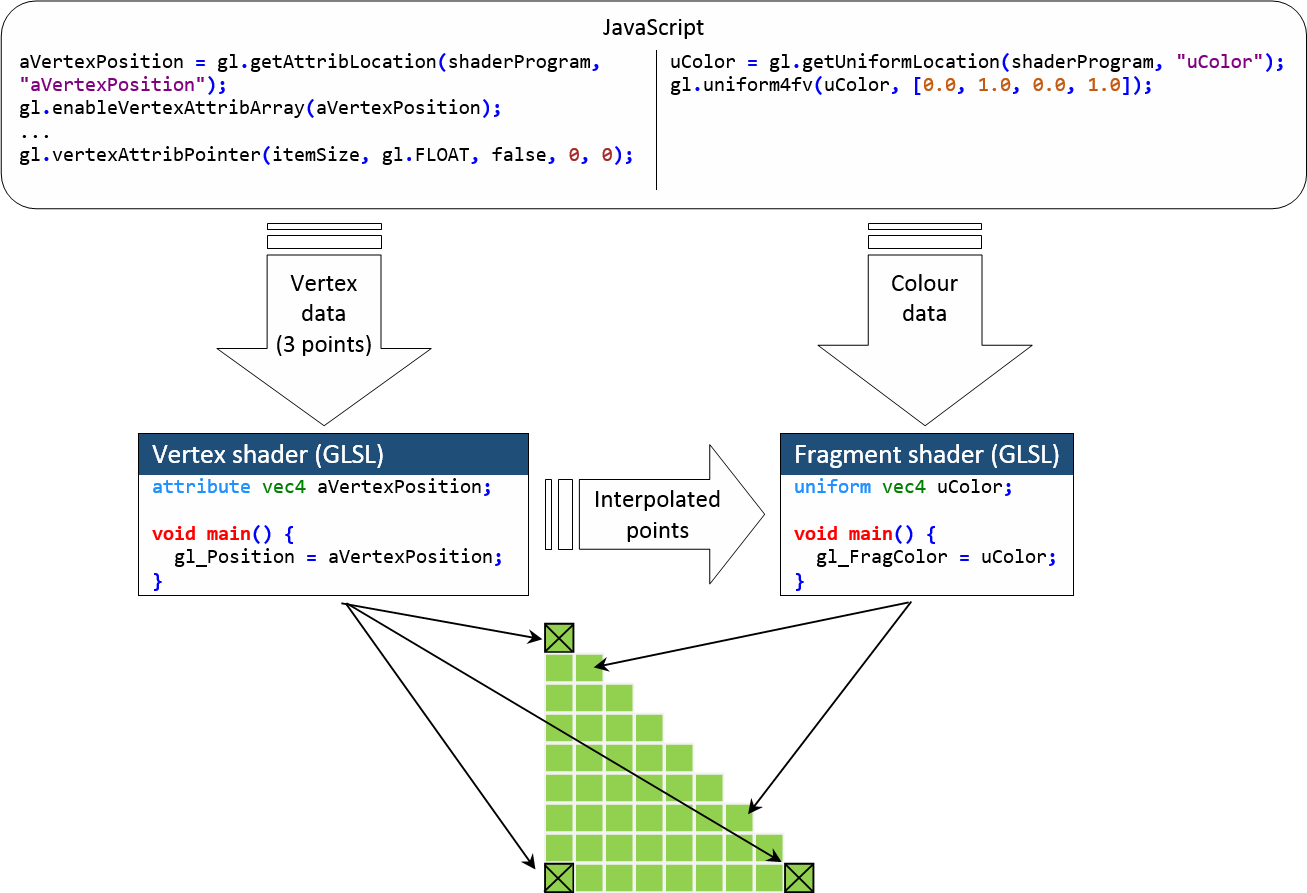
How WebGL Works
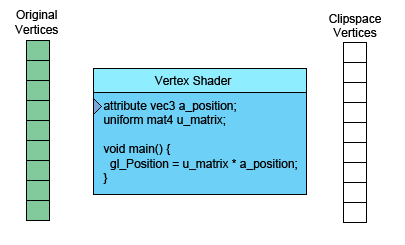
How WebGL Works
GLSL
Language features
C-like
Strongly typed
Optimised for geometry
Native support of vectors and matrices (no quaternions)
Built-in geometry functions e.g. cos, sin, dot, cross, reflect
Swizzle:
vec3 v1, v2;
v1[0] = v2.r;
v1.xyz = v2.rgb;
v1.zyx = v2.bbb;Textures via sampler2D and texture2D (no 1D or 3D textures)
Code time
Your html page will look something this...
<html>
<head>
</head>
<body>
</body>
</html>
Obvs, JavaScript can go in separate .js file
Shaders can be loaded with XHR
Shaders
Simple vertex shader
Simple fragment shader
JavaScript
Get a WebGL context
var names = ["webgl", "experimental-webgl", "webkit-3d", "moz-webgl"];
for (var i = 0; i < names.length; ++i) {
try {
gl = canvas.getContext(names[i]);
}
catch (e) { }
if (gl) break;
}
Error check
if (!gl.getShaderParameter(vs, gl.COMPILE_STATUS))
console.log(gl.getShaderInfoLog(vs));
if (!gl.getShaderParameter(fs, gl.COMPILE_STATUS))
console.log(gl.getShaderInfoLog(fs));
if (!gl.getProgramParameter(program, gl.LINK_STATUS))
console.log(gl.getProgramInfoLog(program));
gl.useProgram(shaderProgram);
JavaScript
Get data location
gl.useProgram(shaderProgram);
shaderProgram.uColor = gl.getUniformLocation(shaderProgram, "uColor");
shaderProgram.aVertexPosition = gl.getAttribLocation(shaderProgram, "aVertexPosition");
gl.enableVertexAttribArray(shaderProgram. aVertexPosition);
Define Geometry
var vertices = new Float32Array([-0.5, 0.5, 0.5, -0.5, -0.5, -0.5]);
cubeVertexPositionBuffer = gl.createBuffer();
gl.bindBuffer(gl.ARRAY_BUFFER, cubeVertexPositionBuffer);
gl.bufferData(gl.ARRAY_BUFFER, vertices, gl.STATIC_DRAW);
cubeVertexPositionBuffer.itemSize = 2;
cubeVertexPositionBuffer.numItems = vertices.length / cubeVertexPositionBuffer.itemSize;
JavaScript
Send data to GPU and draw
gl.uniform4fv(shaderProgram.uColor, [0.0, 1.0, 0.0, 1.0]);
gl.vertexAttribPointer(shaderProgram.aVertexPosition,
cubeVertexPositionBuffer.itemSize, gl.FLOAT, false, 0, 0);
gl.clearColor(0, 0.5, 0, 1);
gl.clear(gl.COLOR_BUFFER_BIT);
gl.drawArrays(gl.TRIANGLES, 0, cubeVertexPositionBuffer.numItems);
Ta da!