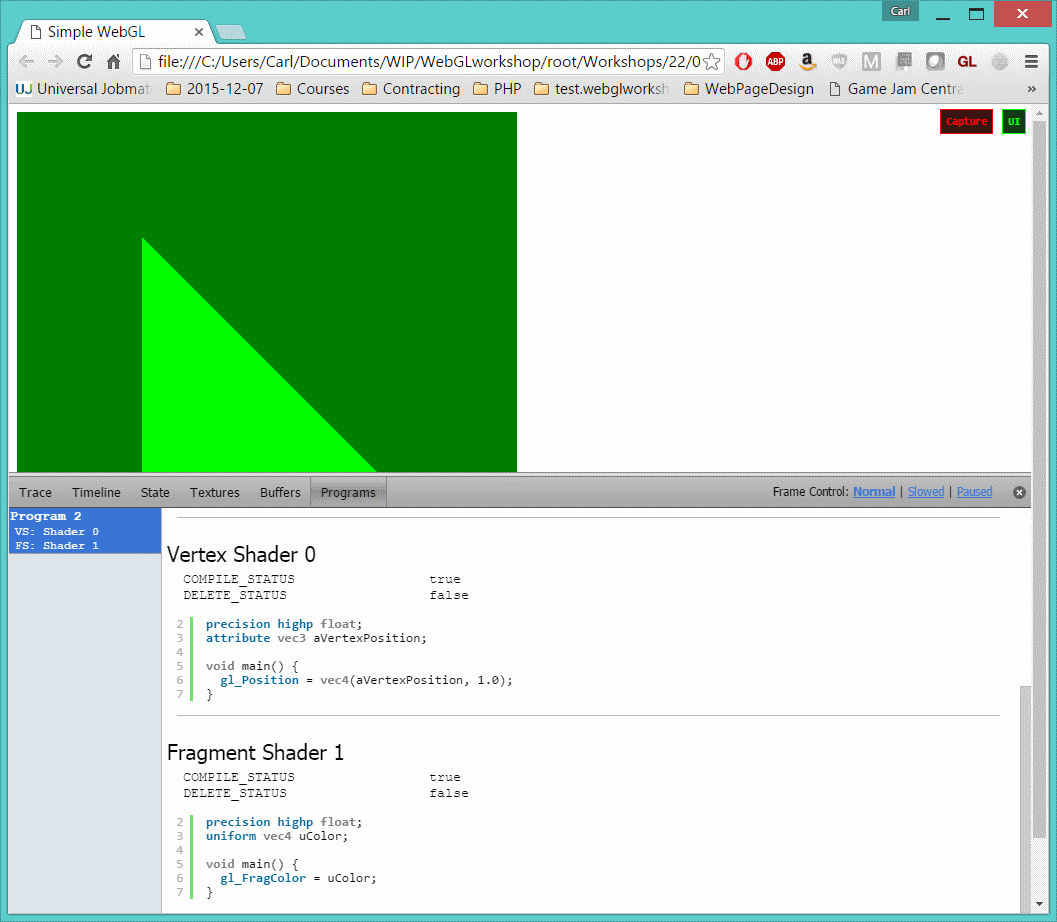Workshop
Workshop
Beyond 2D: Into the Shadows
Speaker: Carl Bateman
Caveat
How WebGL re-introduced me to JavaScript...
linking the possibilities of WebGL with a peek into some of the darker corners of JavaScript
Not intertwined with Graham, in any way
Carl Bateman

By day
- Software Engineer (desktop and web)
- C#, C++, VB, MySQL, .NET, Linq, blah, blah... blah...
- JavaScript, CSS, HTML, WebGL, jQuery, Three.js, blah, blah... blah...
By night
- Software Engineer (still)
- OpenGL, Unity, JavaScript, PHP, CSS, HTML and, of course, WebGL
Carl Bateman

- WebGL Workshop Organiser
- Khronos London Chapter Coordinator
-
Self-appointed WebGL Evangelist
-
Nerd
-
Zealot
- Looney
-
Zealot
-
Nerd
Basically
- I love to code
- I love to graphic
- I love to math†
- eπi +1 = 0 and i² = j² = k² = ijk = -1 ... FUN!!!
- I love to web
Caveat: I approach WebGL from a mathematical, progamming perspective rather than a web design perspective
† the verb form is the only correct use of “math” all other forms are an abomination before Man and God
Carl Bateman

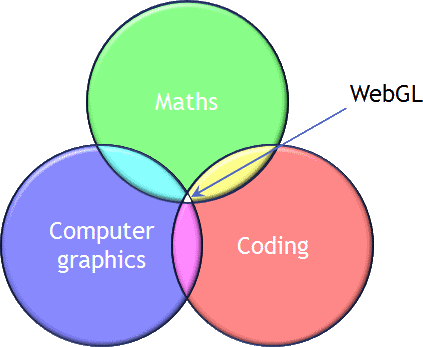
Never promise
Never deliver
!important
!!important
¡important!
WebGL Workshop
Khronos London Chapter


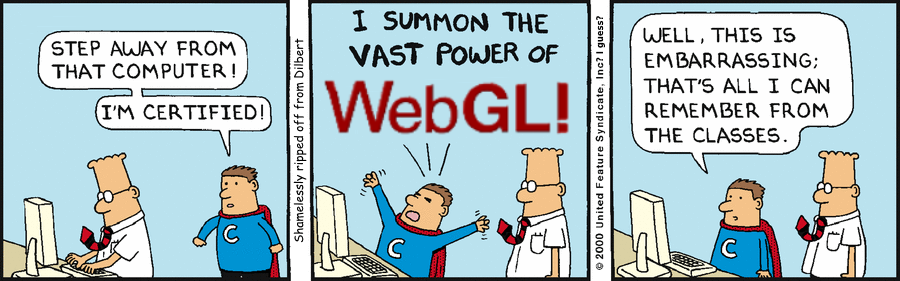
♣ Networking ♣
♥ Easier than googling ♥
♦ Beer ♦
Executive Summary
"There's a freaking supercomputer in your browser,
and nobody seems to have noticed!"
Steve Sanderson
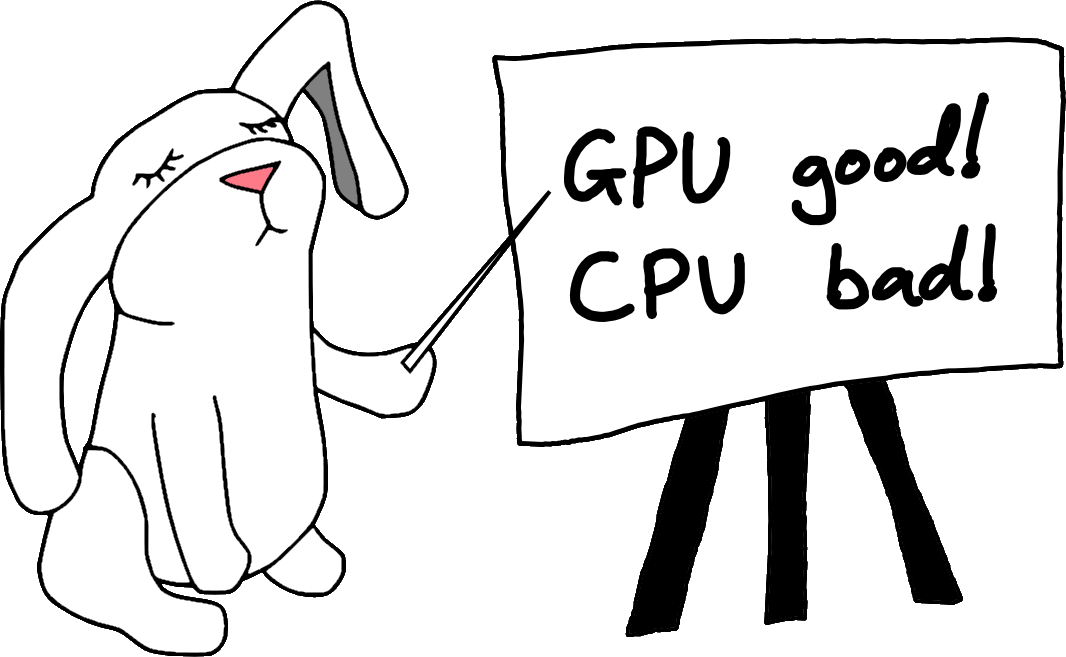
Jasmine Kent
Executive Summary
| CPU bad (slower) (click to zoom) | GPU good (faster) (mouse-wheel to zoom) |
| Refresh page if panel(s) blank | |
Executive Summary

Executive Summary
Executive Summary
What is WebGL?
WebGL - OpenGL ES 2.0 for the Web
“WebGL is a royalty-free, cross-platform API that brings OpenGL ES 2.0 to the web as a 3D drawing context within HTML, exposed as low-level Document Object Model interfaces.
“It uses the OpenGL shading language, GLSL ES, and can be cleanly combined with other web content that is layered on top or underneath the 3D content.
“It is ideally suited for dynamic 3D web applications in the JavaScript programming language, and will be fully integrated in leading web browsers.”
Khronos.org
What is WebGL?
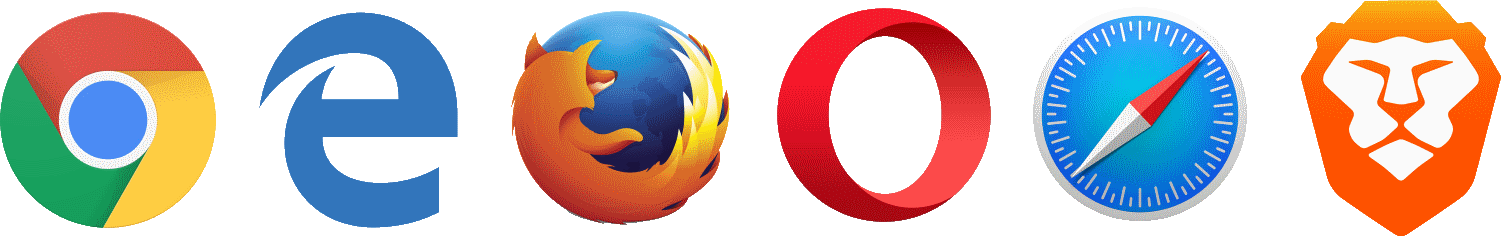 |
Web standard |
 |
Cross-device |
 |
Cross-platform |
 |
Combination of JavaScript API |
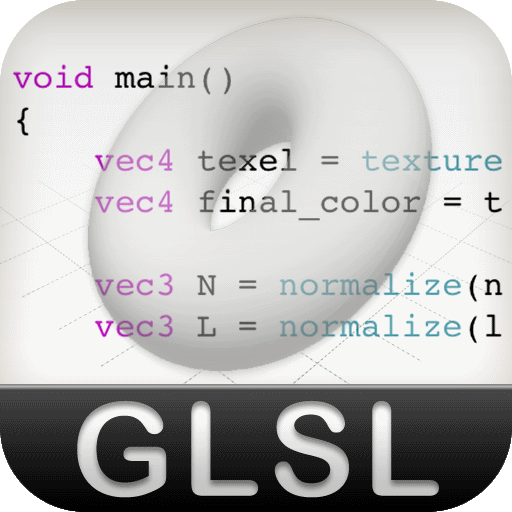 |
and GLSL language |
What is WebGL?
 |
Canvas based |
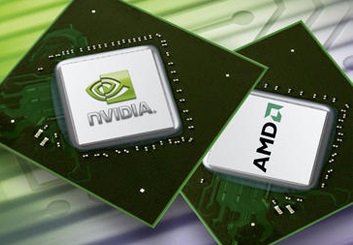 |
GPU access from browser |
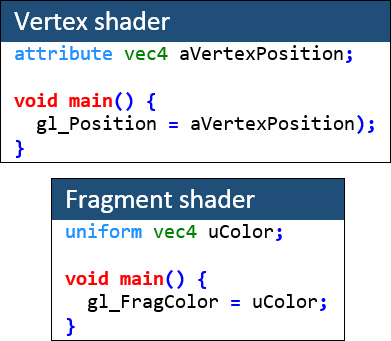 |
Control via shader programs |
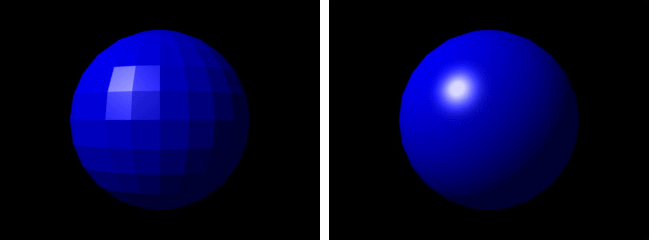 |
Rasteriser - 2D and 3D graphics and more |
How WebGL Works
JavaScriptCreate Context/Canvas Compile GLSL Draw commands Data control GLSLShader program (compiled) Vertex shader transform vertices Fragment (pixel) shader transform pixels |
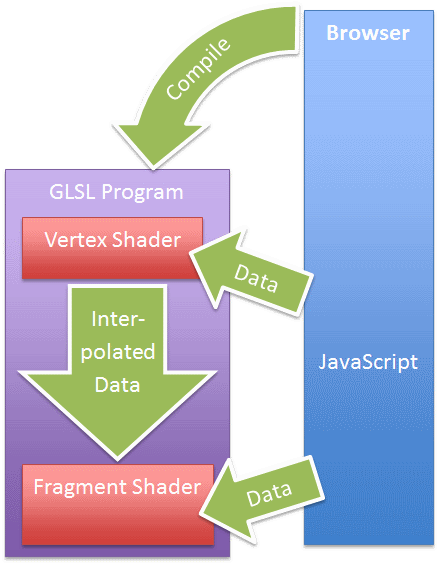 |
How WebGL Works
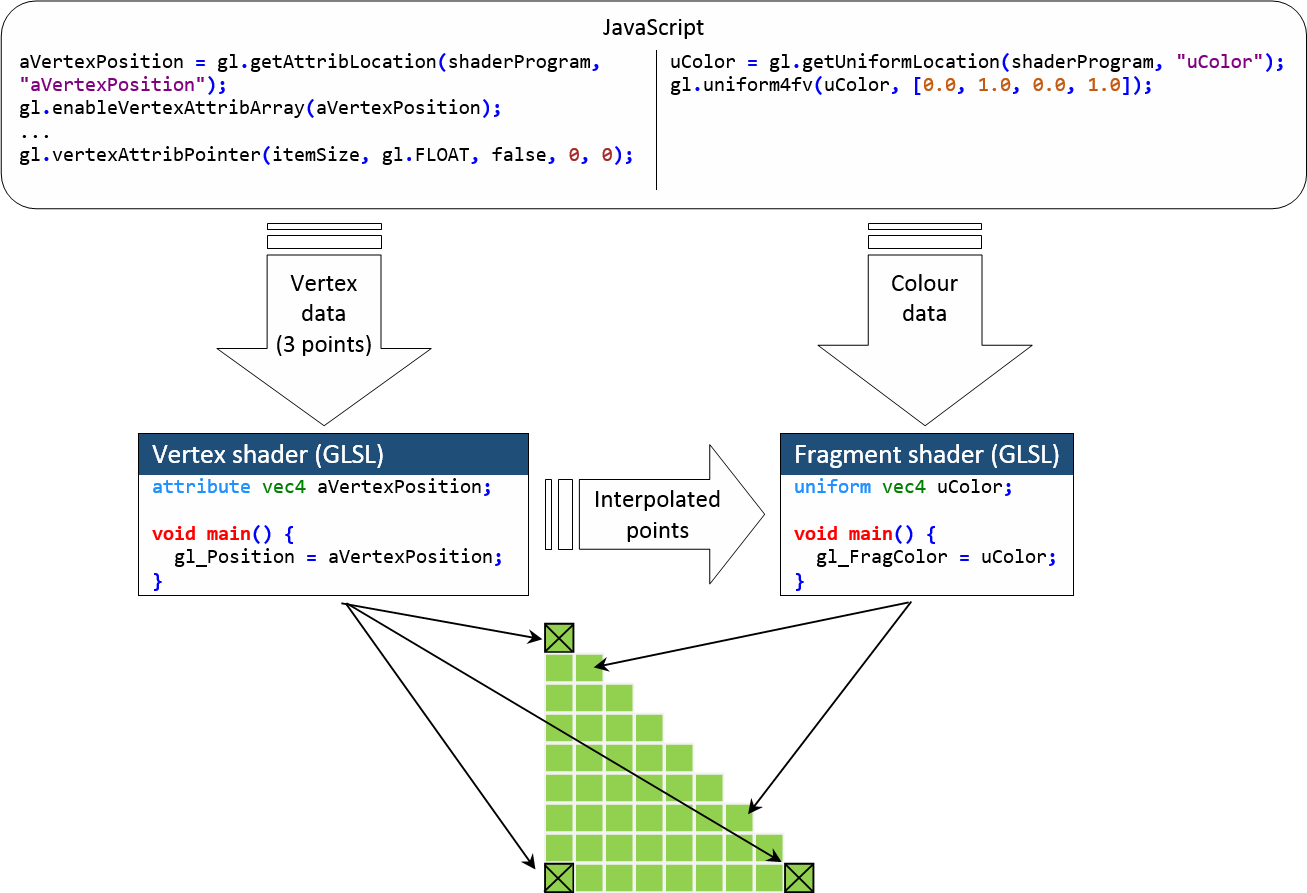
Vanilla WebGL
Your html page will look something this...
<html>
<head>
<!-- place holders for glsl code -->
<script id="vertex" type="x-shader">
</script>
<script id="fragment" type="x-shader">
</script>
</head>
<body>
<!-- canvas to hold webgl context -->
<canvas id="glCanvas">
</body>
</html>
"x-shader" arbitrary name, no special meaning
<script> convenient place to put GLSL source
Obvs, JavaScript can go in separate .js file
Shaders can be loaded with XHR
Shaders
Simple vertex shader
Simple fragment shader
JavaScript
Get a WebGL context
var names = ["webgl", "experimental-webgl", "webkit-3d", "moz-webgl"];
for (var i = 0; i < names.length; ++i) {
try {
gl = canvas.getContext(names[i]);
}
catch (e) { }
if (gl) break;
}
Error check
if (!gl.getShaderParameter(vs, gl.COMPILE_STATUS))
console.log(gl.getShaderInfoLog(vs));
if (!gl.getShaderParameter(fs, gl.COMPILE_STATUS))
console.log(gl.getShaderInfoLog(fs));
if (!gl.getProgramParameter(program, gl.LINK_STATUS))
console.log(gl.getProgramInfoLog(program));
gl.useProgram(shaderProgram);
JavaScript
Get source, build, compile, link and use the shader
var v = document.getElementById("vertex").firstChild.nodeValue;
var f = document.getElementById("fragment").firstChild.nodeValue;
var vs = gl.createShader(gl.VERTEX_SHADER);
gl.shaderSource(vs, v);
gl.compileShader(vs);
var fs = gl.createShader(gl.FRAGMENT_SHADER);
gl.shaderSource(fs, f);
gl.compileShader(fs);
shaderProgram = gl.createProgram();
gl.attachShader(shaderProgram, vs);
gl.attachShader(shaderProgram, fs);
gl.linkProgram(shaderProgram);
if (!gl.getShaderParameter(vs, gl.COMPILE_STATUS))
console.log(gl.getShaderInfoLog(vs));
if (!gl.getShaderParameter(fs, gl.COMPILE_STATUS))
console.log(gl.getShaderInfoLog(fs));
if (!gl.getProgramParameter(shaderProgram, gl.LINK_STATUS))
console.log(gl.getProgramInfoLog(shaderProgram));
gl.useProgram(shaderProgram);
JavaScript
Get data location
shaderProgram.uColor = gl.getUniformLocation(shaderProgram, "uColor");
shaderProgram.aVertexPosition = gl.getAttribLocation(shaderProgram, "aVertexPosition");
gl.enableVertexAttribArray(shaderProgram. aVertexPosition);
Define Geometry
var vertices = new Float32Array([-0.5, 0.5,
0.5, -0.5,
-0.5, -0.5]);
cubeVertexPositionBuffer = gl.createBuffer();
gl.bindBuffer(gl.ARRAY_BUFFER, cubeVertexPositionBuffer);
gl.bufferData(gl.ARRAY_BUFFER, vertices, gl.STATIC_DRAW);
cubeVertexPositionBuffer.itemSize = 2;
cubeVertexPositionBuffer.numItems = vertices.length / cubeVertexPositionBuffer.itemSize;
JavaScript
Send data to GPU and draw
gl.uniform4fv(shaderProgram.uColor, [0.0, 1.0, 0.0, 1.0]);
gl.vertexAttribPointer(shaderProgram.aVertexPosition,
cubeVertexPositionBuffer.itemSize, gl.FLOAT, false, 0, 0);
gl.clearColor(0, 0.5, 0, 1);
gl.clear(gl.COLOR_BUFFER_BIT);
gl.drawArrays(gl.TRIANGLES, 0, cubeVertexPositionBuffer.numItems);
Ta da!
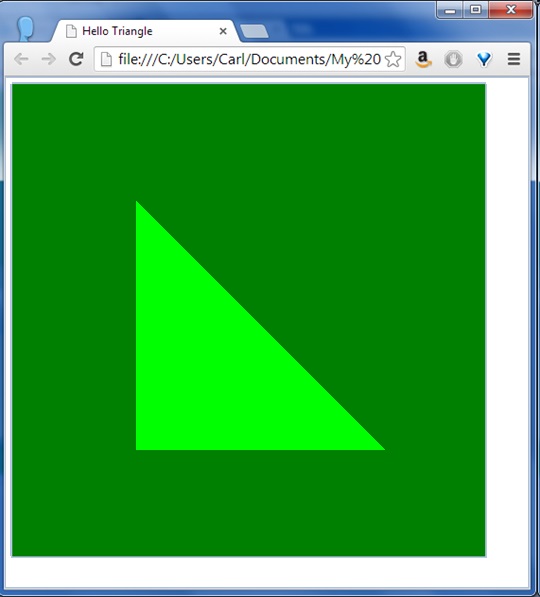
JavaScript Features
Adding methods / members to object
var obj = { a: 0 };
obj.b = 6;
JavaScript Feature... not
"Down to" "operator"
var x = 10;
while (x --> 0) // x goes to 0
{
console.log(x);
}
Just spacing
var x = 10;
while ((x--) > 0) // x goes to 0
{
console.log(x);
}
JavaScript Features
.bind and .call
var imgProcessed = document.createElement("img");
imgProcessed.src = imgMissingSrc;
img.src = imgMissingSrc;
handleImgLoaded.call(img, radius, offset);
imgProcessed.onload = function (drillColour, count, missingData) {
// do stuff
}.bind(imgProcessed, radius, offset);
GLSL
Language features
C-like
Strongly typed
Optimised for geometry
Native support of vectors and matrices (no quaternions)
Built-in geometry functions e.g. cos, sin, dot, cross, reflect
Swizzle:
vec3 v1, v2;
v1[0] = v2.r;
v1.xyz = v2.rgb;
v1.zyx = v2.bbb;Textures via sampler2D and texture2D (no 1D or 3D textures)
GLSL
Language features
Type modifiers
uniform
varying
attributes
Security
Variables initialised
Out of bounds
Examples
Simple site decoration
tamapolis : Javi Agenjo's personal blog
TWGL: A Tiny WebGL Helper Library
Seriously ambitious site decoration
Hackery, Math & Design — Acko.net
OTT
Opus Live Wallpaper for Android
What the what?
WebGL Presentation Editor
APIs
WebGL is
• long winded
• complicated
BUT
• scales well
Still, APIs
• hide complexity
• simplifies
APIs
Oh so very many...
Two of the best known
Both have plenty of support, big communities and on-line editors of varying utility
Three.js is a bit... unstable
Three.js
function init() {
var camera = new THREE.PerspectiveCamera(70, window.innerWidth / window.innerHeight, 1, 1000);
camera.position.z = 400;
var scene = new THREE.Scene();
var texture = new THREE.TextureLoader().load('crate.jpg', function(texture) {
texture.needsUpdate = true
});
var geometry = new THREE.BoxGeometry(200, 200, 200);
var material = new THREE.MeshBasicMaterial({ map: texture });
var mesh = new THREE.Mesh(geometry, material);
scene.add(mesh);
var renderer = new THREE.WebGLRenderer({ alpha: true });
renderer.setPixelRatio(window.devicePixelRatio);
renderer.setSize(window.innerWidth, window.innerHeight);
document.body.appendChild(renderer.domElement);
var render = function () {
requestAnimationFrame(render);
mesh.rotation.x += 0.005;
mesh.rotation.y += 0.01;
renderer.render(scene, camera);
};
render();
}
Babylon.js
function init() {
var canvas = document.getElementById('renderCanvas');
var engine = new BABYLON.Engine(canvas, true);
var scene = new BABYLON.Scene(engine);
scene.clearColor = new BABYLON.Color4(0, 0, 0.0, 0.0);
var camera = new BABYLON.FreeCamera("FreeCamera", new BABYLON.Vector3(0, 1, -400), scene);
camera.attachControl(canvas, false);
var light = new BABYLON.HemisphericLight("hemi", new BABYLON.Vector3(0, 1, 0), scene);
light.groundColor = new BABYLON.Color3(0.4, 0.4, 0.4);
var mesh = BABYLON.Mesh.CreateBox("mesh", 110, scene);
var material = new BABYLON.StandardMaterial("texture", scene);
material.diffuseTexture = new BABYLON.Texture("crate.jpg", scene);
mesh.material = material;
var render = function () {
requestAnimationFrame(render);
mesh.rotation.x += 0.005;
mesh.rotation.y += 0.01;
scene.render();
};
render();
}
Moar APIs

- PEX
 XTK (JS implementation of ITK / VTK)
XTK (JS implementation of ITK / VTK)
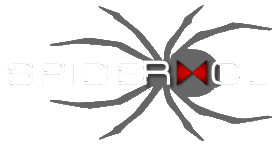 SpiderGL
SpiderGL
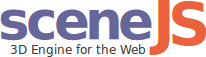
- CopperLicht
 A Tiny WebGL helper Library
A Tiny WebGL helper Library- etc.
On-line editors
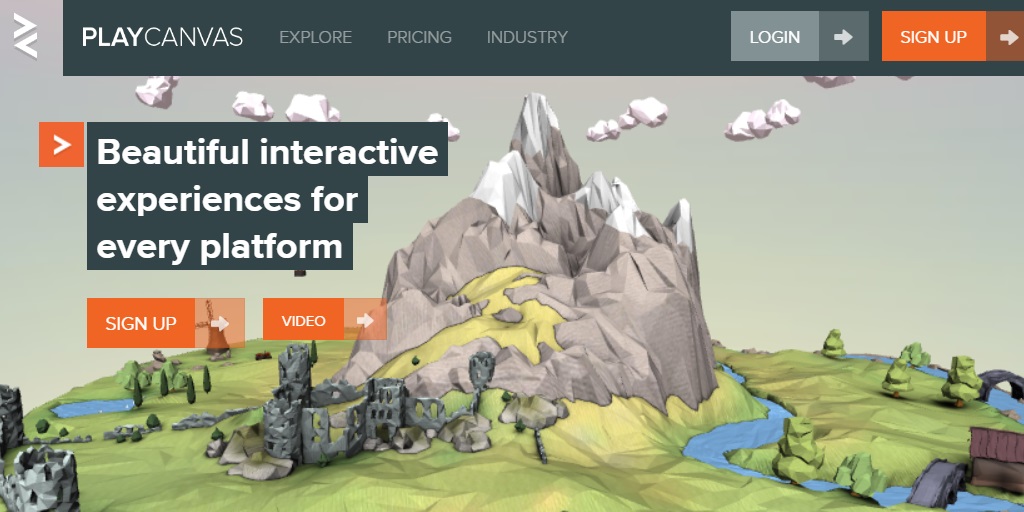

Feature Support
Feature Support
Feature Support
Feature Support
Feature Support
Applications
Applications
-
Games -
tanx

-
Visualisation -
10,000 stars

Applications
-
Products and e-commerce -
Futurgo
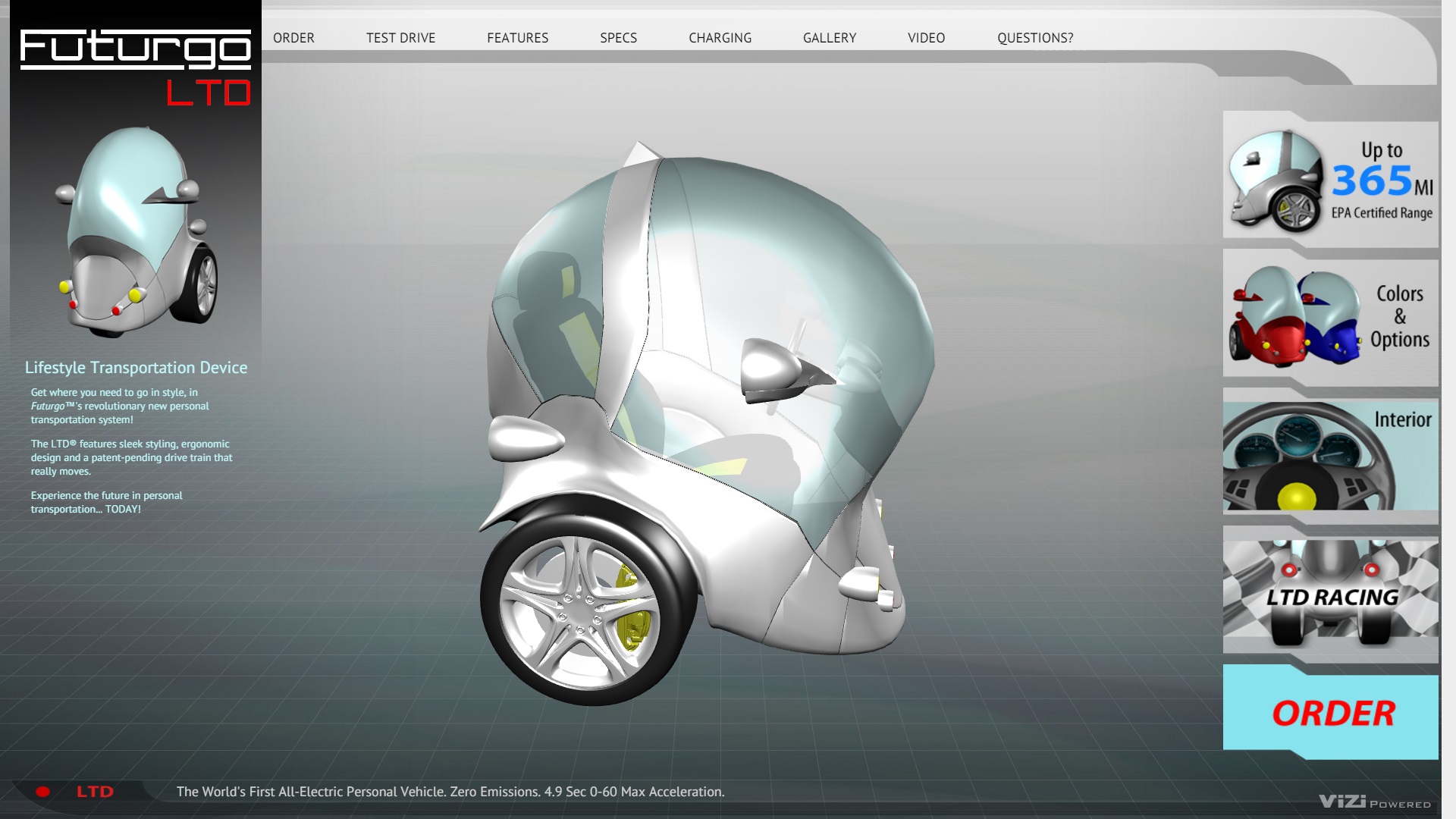
-
Advertising and media - Nike
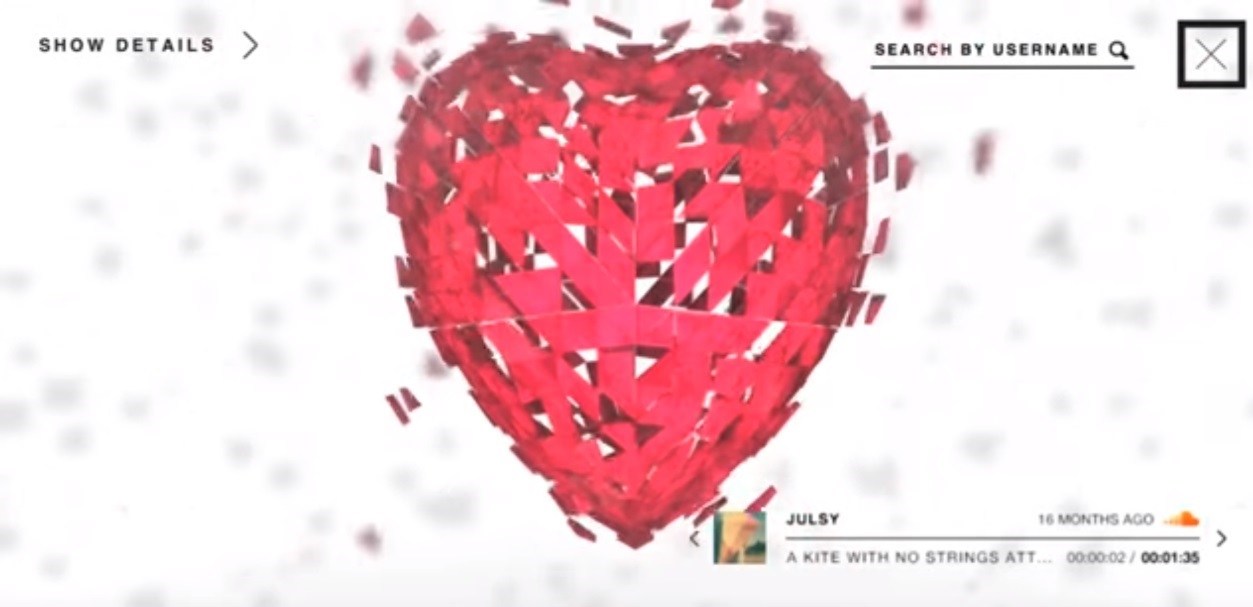
Performance
SIMD
void main() {
vUv = uv;
float mag = max(length(position), uRadius);
if(length(position) > uRadius) {
vec3 t = normalize(position);
t *= uRadius;
gl_Position = projectionMatrix * modelViewMatrix * vec4( t, 1.0 );
} else {
gl_Position = projectionMatrix * modelViewMatrix * vec4( position, 1.0 );
}
}
Avoid if's that use internal state
void main() {
vUv = uv;
float mag = max(length(position), uRadius);
vec3 t = max(normalize(position) * uRadius, position);
gl_Position = projectionMatrix * modelViewMatrix
* vec4( mag * normalize(position), 1.0 );
}
Tools
FireFox WebGL Editor
Built in to FireFox
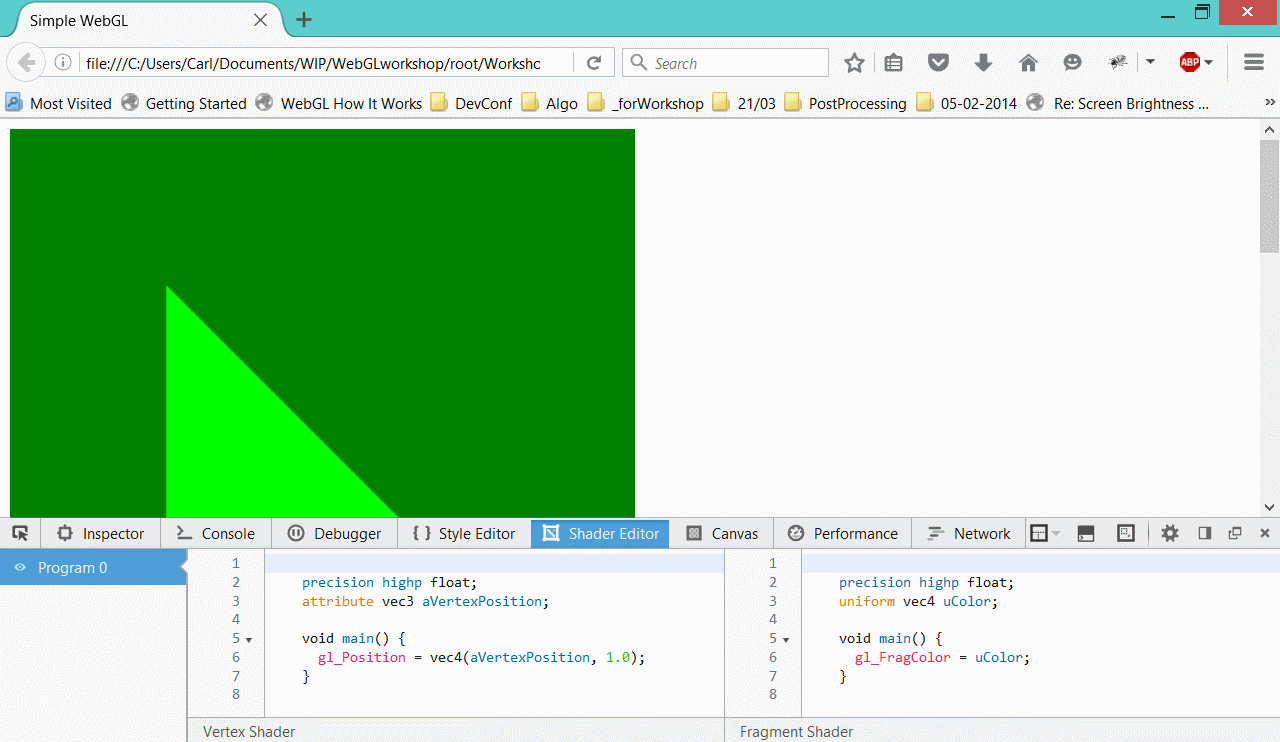
Tools
WebGL as markup
-
GLAM
-
A Declarative Language for 3D Web Content
Tony Parisi
-
A Declarative Language for 3D Web Content
-
jQuery Three
-
See also A case for WebGL Markup
-
See also A case for WebGL Markup
- x3dom
GLAM
CSS
body{
margin: 0px;
background-color: #000;
}
#sun {
width-segments: 64;
height-segments: 64;
vertex-shader: url(../../shaders/sun.vs);
fragment-shader: url(../../shaders/sun.fs);
shader-uniforms: time f 0
texture1 t url(../../images/cloud.png)
texture2 t url(../../images/lavatile.jpg);
}
@-webkit-keyframes kfRotateY {
from {
-webkit-transform: rotateY(0deg);
}
to {
-webkit-transform: rotateY(360deg);
}
}
.animRotateY {
-webkit-animation-duration: 90s;
-webkit-animation-name: kfRotateY;
-webkit-animation-iteration-count: infinite;
-webkit-animation-timing-function:linear;
}
GLAM
JavaScript
var theSun = null;
var startTime = Date.now();
window.addEventListener('load', function(){
glam.ready();
theSun = document.getElementById("sun");
run();
},
false);
function run() {
requestAnimationFrame(run);
if (theSun.material) {
var now = Date.now();
var elapsed = (now - startTime) / 1000;
theSun.material.uniforms.time.value = elapsed;
}
}
HTML
GLAM
jQuery Three
x3dom
HTML
x3dom
The future
WebGL 2
• experimental
• 3D texutres
• profiling and debugging
WebVR (Mozilla)
• expose VR devices, e.g. Oculus Rift, to web apps
Aframe (Mozilla)
• open-source framework for 3D and VR on the web
Contact
| [email protected] | |
 |
@CarlBateman |
| meetup.com/WebGL-Workshop-London | |
 |
linkedin.com/in/dcbateman |